Auto Save Chart Data
A new function, "Auto Save Chart Data", is introduced in this version.
Once the function is selected, it can automatically save the chart data for a specific product for a certain chart period.
How to Use:
(1)Choose the product and chart period in SPChart Analysis (Pro)

(2)Select the function"Auto Save Chart Data", and click "OK" to deploy.

(3)After that a new text file will be created in the sptrader folder,naming as "SPData_(Product code)_(Week Day).
If new product data is available, the text file will update automatically.
Take the following file SPData_HSIU3_2 as example(HSIU3 is the product code, and 2 means it is the Tuesday file):
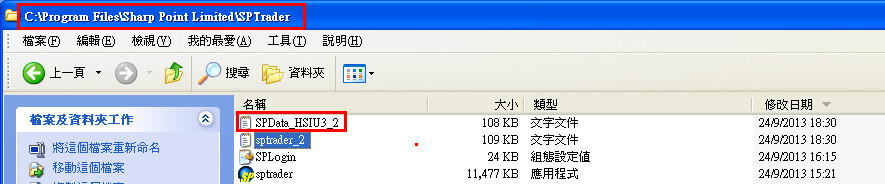
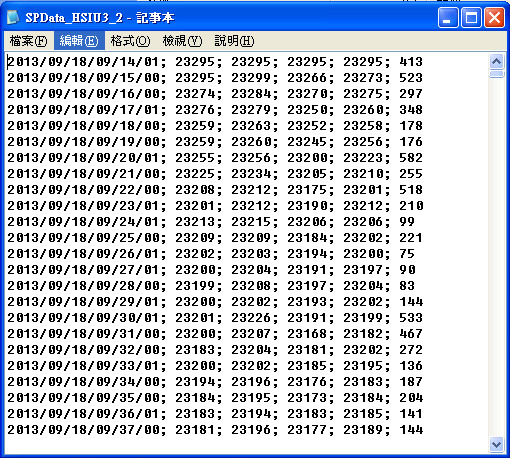
The function is only available upon request. Please contact your brokerage house to activate the function.