Server message
You can open this window from the【Admin】 functions in the menu.
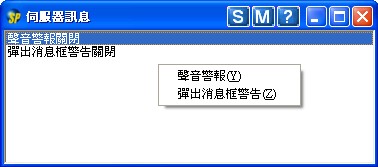
This window can show the status of 【Sound alert】and【Pop up message alert】is on or off, and allows the user to control the on/off.
User can control the on/off via the following methods,
1. Switch on/off via the the menu by right-clicking the mouse.
2. Click the upper right corner【S】to switch on/off the 【Sound alert】;or click【M】to switch on/off the【Pop up message alert】。