Ticker Window
Open the Ticker window from the Trades Menu.

B means Buy.
S means Sell.
This window can displays all done trade information. Information on this window is stored in the local workstation. Therefore, it can only display trades information received during the logged-in period. Users will not be able to retrieve any trade details during the logged-off period.
Description of the Window Items
| Id | Product ID |
| Qty | Traded quantity |
| Price | Traded price |
Log Time | Time when tick was created |
Deal Src | Show special deal flags to indicate how the order was matched |
| Deal flag: | |
| BB - Bulletin Board Orders | |
| STDC - Standard Combination Orders | |
| INT - Block Trades | |
| AUC - Auction Orders | |
| MPS - Deal Registration |
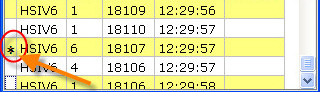
Star (*) means this is your trade.
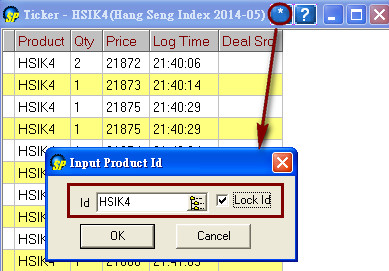
The “*” symbol at the top corner of the window allows to lock one of the displayed product

By right-clicking the mouse, you can choose 'Show Id', 'Lock Id', 'Save Ticker Record',Tradition Mode' (shows white background, and will show black background if untick), 'Show Title Toolbar' and 'Help'.